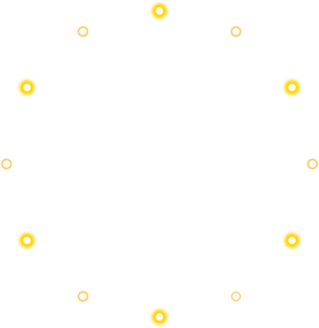Skull And Bones: How To Make Your Infamy Ranks Climb Quickly? - 4 Essential Tips
Posted: Feb 28, 2024 Views: 2233
Infamy system is a major part of Skull and Bones because as you earn more Infamy and level up, you can unlock better blueprints for ships, weapons, and tools. There are a few ways you can climb quickly in the game.
Here, we will share some tips to help you increase your Infamy Ranks quickly. Because only by continuously increasing your Infamy can you better dominate the high seas.

Attack All Ships You Can Defeat
This is probably one of the most underrated ways to get Infamy in Skull and Bones. Early in the game, when you build your first ship and take to the high seas, you’ll usually see a variety of ships belonging to different factions. Each faction also has different types of ships, such as Merchants, Rammers, Battleships and more.
When you’re close to a ship, you can use Spyglass to see what resources they have, their level, and Infamy you’ll get from sinking them.
Smaller ships also earn fewer Infamy points, but this increases with level. You can easily move up the rankings simply by sinking every ship you see on the horizon. The caveat is that you want to make sure their level is equal to or lower than yours.
Complete Main And Side Quests
As you play Skull and Bones, you’ll find a variety of quests, both main and side quests, which are one of your main ways to earn Infamy points early in the game. Major missions have a gold marker, while side missions usually have a blue marker, and some recurring missions also have an orange marker.
You can view your current missions by accessing the log on the map screen. You can also see locations on the map where you can accept more side quests or main quests via different icons. When you perform a certain mission, you can also earn Infamy through other methods along the way.

Plunder Settlement
If you’re an early gamer, you’ll typically come across options like Interact and Plunder as you explore the map’s shores. Among them, the Interact button allows you to buy or sell items in settlements, and you can also steal Skull and Bones Items here by selecting Plunder option.
Once you start pillaging an area, a small ship will be filled with cargo up to five times regularly. The progress of filling the ship will stop whenever there is an enemy ship or enemy tower within the displayed radius of the water. Once you get all five rewards, Plunder will stop and you’ll have gained quite a little of Infamy.
This is one of the co-op activities in Skull and Bones, where you can loot with friends or ask random players on the server for help. Every player who participates in Plunder will receive rewards.

Complete The Bounty Mission
Once you enter the game and reach level six or above, bounties are arguably one of the best sources of earning Infamy points. You can perform these tasks with Bounty Board in Sainte-Anne. The recommended level for each mission is displayed to the left of it, and once you accept the mission, the objective is marked on the map.
You have a limited time to eliminate mission targets. Also, even when bounty bosses reach a certain level, they have more health and damage than the normal ships you find at that level. Once your ship has enough damage and sustenance, this is probably one of the fastest ways to get Infamy.
The above are some methods and tips that can help you level up your Infamy faster in Skull and Bones. Follow this guide and become the ruler of the seven seas!
Recommended Article
-
Skull And Bones Season 3: A Brief Introduction To The Season Of Into The Dragon’s Wake
-
Skull And Bones Season 2: Master These Tips To Get A Head Start In Chorus Of Havoc!
-
Skull And Bones: Conquer Fort Plundering With The Ultimate Ship Build - Padewakang
-
Skull And Bones: Unveil The Ultimate PvE Ship Build Featuring The Barque - Weapons, Armor & More
-
Skull And Bones: Farm In This Location To Maximize Your Magnetite Ingots Harvest - Grande Falaise
-
Skull And Bones: Why The Enhanced Repair Kit 1 Is The Best Among Repair Kits?